Templates
Description
Inserts document templates generated by the Document Builder script.
Plugin type: visual, non-system.
Supported editors: documents.
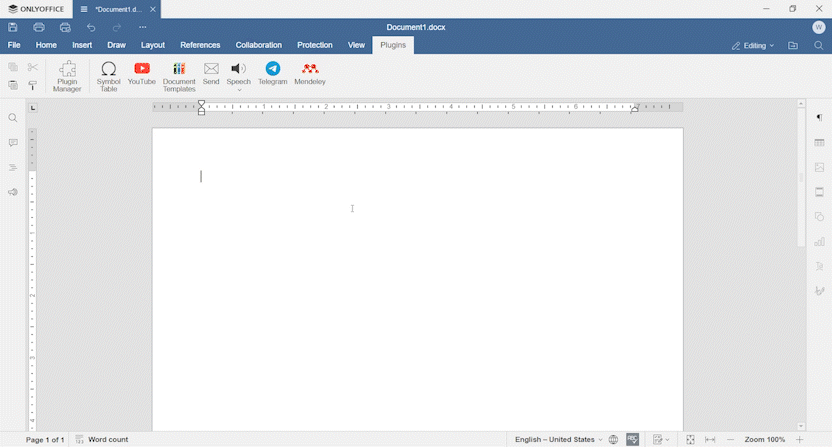
Installation
Download this plugin from GitHub and install it following the desktop, on-premises, or cloud installation instructions.
Usage
- Find the plugin on the Plugins tab.
- Choose any document template you want to set and click it.
Plugin structure
Repository on GitHub: templates.
- config.json, index.html, and templates.js
- Icons
- The templates folder contains document templates.
Config
{
"name": "Document Templates",
"guid": "asc.{94DF0B57-299D-4F68-AF6F-9A6BB53F3031}",
"variations": [
{
"description": "templates",
"url": "index.html",
"icons": ["resources/img/icon.png", "resources/img/icon@2x.png"],
"isViewer": false,
"EditorsSupport": ["word"],
"isVisual": true,
"isModal": false,
"isInsideMode": true,
"initDataType": "none",
"initData": "",
"buttons": []
}
]
}
Methods and events
- button
- init
- onExternalMouseUp
- callModule
- info.recalculate
Support
If you want to request a feature or report a bug regarding this plugin, use the issues section on GitHub.